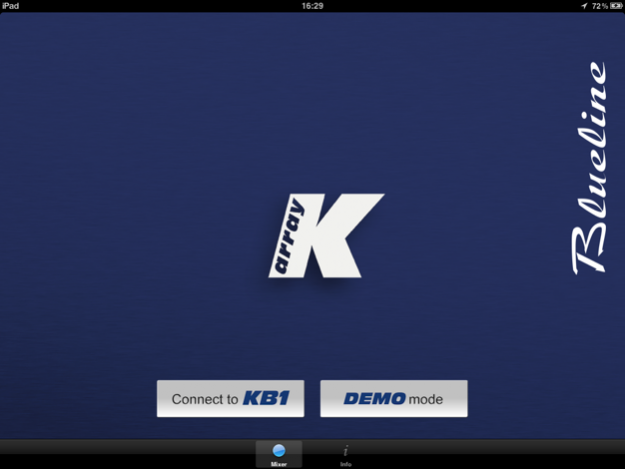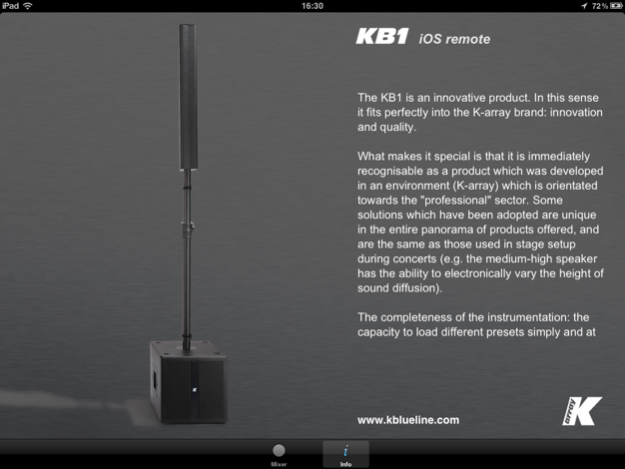KB1 Remote 1.0.9
Continue to app
Free Version
Publisher Description
KB1 Remote allows to control via WiFi connection your KB1 audio system:
The KB1 is an innovative product. In this sense it fits perfectly into the K-array brand: innovation and quality.
What makes it special is that it is immediately recognisable as a product which was developed in an environment (K-array) which is orientated towards the "professional" sector. Some solutions which have been adopted are unique in the entire panorama of products offered, and are the same as those used in stage setup during concerts (e.g. the medium-high speaker has the ability to electronically vary the height of sound diffusion).
The completeness of the instrumentation: the capacity to load different presets simply and at any time from a PC, the control of entry sound through an integrated professional digital mixer, and the ability to electronically modify the extent and the coverage of the sound vertically, make the instrument versatile and applicable in any situation with notable levels of quality.
The materials are those present only in concert systems of high calibre: steel, aluminium and wood are high-quality materials, used in professional level products.
Apr 17, 2018 Version 1.0.9
This app has been updated by Apple to display the Apple Watch app icon.
Bug fixes
About KB1 Remote
KB1 Remote is a free app for iOS published in the Audio File Players list of apps, part of Audio & Multimedia.
The company that develops KB1 Remote is K-array s.u.r.l.. The latest version released by its developer is 1.0.9.
To install KB1 Remote on your iOS device, just click the green Continue To App button above to start the installation process. The app is listed on our website since 2018-04-17 and was downloaded 3 times. We have already checked if the download link is safe, however for your own protection we recommend that you scan the downloaded app with your antivirus. Your antivirus may detect the KB1 Remote as malware if the download link is broken.
How to install KB1 Remote on your iOS device:
- Click on the Continue To App button on our website. This will redirect you to the App Store.
- Once the KB1 Remote is shown in the iTunes listing of your iOS device, you can start its download and installation. Tap on the GET button to the right of the app to start downloading it.
- If you are not logged-in the iOS appstore app, you'll be prompted for your your Apple ID and/or password.
- After KB1 Remote is downloaded, you'll see an INSTALL button to the right. Tap on it to start the actual installation of the iOS app.
- Once installation is finished you can tap on the OPEN button to start it. Its icon will also be added to your device home screen.